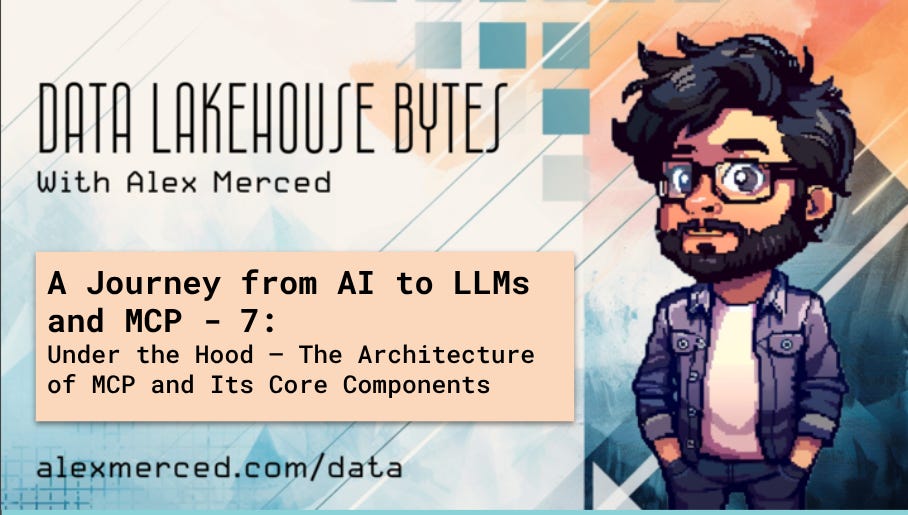A Journey from AI to LLMs and MCP - 7 - Under the Hood — The Architecture of MCP and Its Core Components
Free Resources
In our last post, we introduced the Model Context Protocol (MCP) as a standard way to connect AI models and agents to tools, data, and workflows — much like how the Apache Iceberg REST protocol brings interoperability to data engines.
Now it’s time to open the black box.
In this post, we’ll break down:
The architecture of MCP
The responsibilities of hosts, clients, and servers
The message lifecycle and transport layers
How tools, resources, and prompts plug into the system
By the end, you’ll understand how MCP enables secure, modular communication between LLMs and the systems they need to work with.
Big Picture: How MCP Fits Together
MCP follows a client-server architecture that enables many-to-many connections between models and systems.
Here’s the high-level setup:
+------------------------+ +--------------------+
| Claude Desktop | | Web IDE |
| (Host + MCP Client) | | (Host + MCP Client)|
+------------------------+ +--------------------+
| |
| MCP Protocol |
| |
v v
+------------------------+ +---------------------------+
| Local Tool Server | | Cloud API Server |
| (Exposes tools/resources)| | (Exposes prompts/tools) |
+------------------------+ +---------------------------+Each host runs one or more clients, which connect to independent MCP servers, exposing functionality in a standardized format.
Key Concepts
Let’s look at the core components that make this work.
1. Hosts
Hosts are the applications that run the LLM (e.g. Claude Desktop, VS Code extension, custom browser app). They manage:
The model interaction (LLM prompts and completions)
UI and user input
A registry of connected clients
A host might display tools in a sidebar, allow users to pick files (resources), or visualize prompts in a command palette.
2. Clients
An MCP client lives inside a host and connects to a single MCP server. It handles:
Transport layer setup (e.g. stdio or HTTP/SSE)
Message exchange (requests, notifications, etc.)
Proxying server capabilities to the host/model
Each client maintains a 1:1 connection with one server.
3. Servers
Servers expose real-world capabilities using the MCP spec. They can:
Serve resources (files, logs, database records)
Define and execute tools
Offer reusable prompts
Request sampling (LLM completions)
Servers can run locally (e.g. on your machine) or remotely (e.g. in a cloud API gateway), and can be implemented in any language (Python, TypeScript, C#, etc.).
Message Lifecycle in MCP
MCP uses a JSON-RPC 2.0 message format to communicate between clients and servers. All communication flows through a structured lifecycle:
1. Initialization
Before communication starts:
Client sends an
initializerequestServer responds with capabilities
Client sends an
initializednotification
This sets up feature negotiation and version compatibility.
2. Message Types
TypeDescriptionRequestA message expecting a response (e.g. tools/call)ResponseResult from a request (e.g. tool output)NotificationOne-way message with no response expectedErrorSent when a request fails or is invalid
Each message is wrapped in a transport layer (more on that next).
Transport Layer — How Messages Move
MCP supports multiple transport mechanisms:
Stdio Transport
Uses standard input/output
Ideal for local tools and scripts
Simple, reliable, and works well with command-line tools
HTTP + SSE Transport
Uses HTTP POST for client-to-server messages
Uses Server-Sent Events (SSE) for real-time server-to-client updates
Useful for remote or cloud-based servers
All transports carry JSON-RPC messages and follow the same protocol semantics.
MCP Capabilities
MCP defines a small number of core capabilities, each with its own request/response patterns.
Resources
Servers can expose structured data like:
Files
Logs
API responses
Screenshots or binary data
Clients can:
List available resources
Read their contents
Subscribe to updates (e.g. file changes)
Tools
Servers define callable functions that agents can invoke. Each tool has:
A name
Description
JSON schema for inputs
Output format (text or structured)
Tools are model-controlled, meaning the LLM can decide which tool to use based on context.
Prompts
Servers can expose reusable prompt templates with:
Named arguments
Context bindings (e.g. resources)
Multi-step workflows
Prompts are user-controlled, meaning users select when to run them.
Sampling
Servers can ask the host model for completions:
Specify conversation history and preferences
Include system prompt and context
Receive structured completions (text, image, etc.)
This allows server-side workflows to request natural language responses from the model in real time.
Security and Isolation
MCP provides strong boundaries between components:
Hosts control what clients and models can see
Servers expose only the capabilities they choose
Clients can sandbox or restrict tool access
Sampling keeps users in control of what prompts and completions occur
This makes MCP suitable for sensitive environments like IDEs, enterprise apps, and privacy-conscious tools.
Why This Architecture Matters
By standardizing communication between LLMs and tools:
You can plug a new tool into your environment without modifying your agent
You can build servers once and use them across different LLM clients (Claude, custom, etc.)
You get clear separation of concerns: tools, data, and models are independently managed
Coming Up Next: Resources in MCP — Serving Relevant Data Securely
In the next post, we’ll zoom in on the Resources capability:
How to structure resources
How models use them
Real-world use cases: logs, code, documents, screenshots